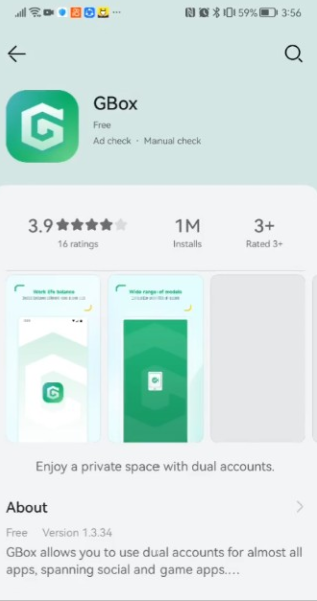
YouTube Access Solutions for Huawei Phones
Viewers of the most popular video-sharing network, YouTube, have access to an extensive video collection that includes instructional, entertaining, and news-related content. There are ways to make sure that Huawei customers may still use YouTube without any issues, even when there is no native Google support. Installing and enjoying YouTube becomes a breeze with Huawei’s AppGallery and GBox app. With these simple tools, users may access all of YouTube’s features, including playlists, tailored content, and subscriptions. Let us have a look at the process of getting YouTube on Huawei smartphones and other ways to make watching it better.
Why You Need GBox for YouTube on Huawei
Benefits of GBox for Huawei Users
GBox is a must-have utility for Huawei customers since it provides a compatibility layer for worldwide applications such as YouTube. You may use programs that depend on Google frameworks with ease after downloading GBox. You may access your YouTube account, create playlists just for you, and subscribe to channels all from this app. With GBox, your apps will run smoothly on Huawei phones and be more stable in general. With GBox, customers can rest easy knowing that their YouTube experience will be as smooth as on devices with official Google compatibility, thanks to its verification and testing by Huawei’s AppGallery.
Troubleshooting YouTube Installation Issues
Problems with YouTube or GBox installations on Huawei phones can happen from time to time. Make sure you have the most recent versions of AppGallery and GBox to fix this. Please restart your phone, clear the cache of AppGallery, and then try installing the app again if the issue still exists. Because downloads are susceptible to disruptions, you should verify the reliability of your internet connection. Contact Huawei’s customer service or look for advice on their website if the problem persists. To get YouTube up and running smoothly on your Huawei smartphone, these resources may provide you with step-by-step answers to any problems you may have during installation.

Step-by-Step Guide: Installing YouTube on Huawei via AppGallery
Launching AppGallery and Finding YouTube
Find the AppGallery icon on the home screen of your Huawei smartphone and open it. Wait for the app to appear in the results after typing “YouTube” into the top search field. After you have seen the app’s information, tap on it to install it. Pressing this button will start downloading the file. For users coming from other app stores, AppGallery streamlines the app-finding and app-installing processes. When the download is finished, you will be led through the following steps to set up GBox and make sure YouTube works properly on your Huawei phone.
Installing GBox and Setting Up YouTube
A popup to install GBox will appear once you download YouTube from AppGallery. GBox is a little program that optimizes Huawei devices’ worldwide applications. Simply adhere to the instructions provided on the screen to download and install it. By installing GBox, YouTube will seamlessly integrate with your phone’s operating system. GBox guarantees the proper operation of all Google-dependent services, including logging in to your YouTube account. You will save time during app installs in the future by only having to download GBox once. This configuration will make your Huawei device’s YouTube experience identical to that of smartphones running Google Play Services.
Logging In and Unlocking YouTube Features
Launch YouTube from your home screen once you have installed GBox. To use the app, you will need to enter your Google account details. Subscriptions, playlists, and individualized video suggestions are just a few of the many options that become available when you log in to YouTube. As always, you may post videos, like and comment on them, and have a full experience. GBox quietly keeps everything running smoothly, ensuring that all functionalities are accessible at all times. After signing in, you will have access to YouTube’s extensive video collection and the ability to personalize your experience based on your tastes.
Alternative Methods for Watching YouTube on Huawei
Using Browser-Based YouTube Access
Those who would rather not install applications may easily view YouTube using their web browser. Go to YouTube’s official page on your favorite browser, such as Huawei or Chrome. To get your customized experience, which includes playlists, subscriptions, and suggestions, log in to your account. Almost all of YouTube’s functions are available in the web browser version as in the app. Users who need easy access to YouTube on their Huawei phones will appreciate that it removes the need for extra downloads or compatibility solutions like GBox.
Installing YouTube APK Safely
Another option to get YouTube on your Huawei mobile is to download the APK file. Verify the file’s authenticity before downloading it from a reliable source like APKMirror to be safe from infection. Open the file you saved to begin the process. Look through your device’s settings and allow installs of unknown apps when asked. Ensure that all components function properly following installation by employing GBox. This is the preferred method if you prefer not to employ the AppGallery. However, in order to safeguard your smartphone from security hazards, it is imperative that you exercise caution and exclusively install applications from reputable sources.
Exploring Huawei-Compatible YouTube Alternatives
Huawei consumers have a few more options than downloading YouTube videos. With ad-blocking and offline downloading capabilities, apps like YouTube Vanced provide a better experience. Vimeo and Dailymotion are not the only sites that provide comparable video-sharing services with extensive content libraries. You can usually find these substitutes on AppGallery or download them as APKs. They may not be the same as YouTube, but they are great alternatives for viewing videos, finding new artists, and enjoying personalized content.
Conclusion
Accessing YouTube is a breeze for Huawei customers using AppGallery and GBox, guaranteeing compatibility and seamless performance. Flexibility comes from options like internet access or APK downloads, and the step-by-step method simplifies installation. Knowing how to get youtube on huawei enables users to unlock the full potential of their devices, enjoying videos, tutorials, and entertainment without limitations. Huawei has options to suit your requirements, whether you prefer official applications, web access, or other platforms. To guarantee a smooth experience for every user, Huawei has a support staff and manuals that are accessible for additional help.




