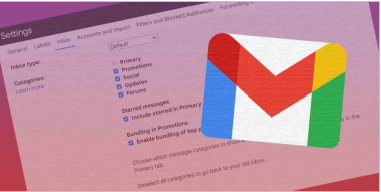
Why Gmail Can Be the First Choice for Huawei Users?
Nowadays, email has become an indispensable part of People’s Daily lives and work. Whether it is an individual user or a business user, it is important to choose an efficient, secure, and feature-rich email service. Gmail, as one of the most widely used email services in the world, has won the favor of users around the world with its excellent performance and diversified features. For Huawei users, Gmail is not only an email service, but also an efficient and intelligent way to manage life and work. This article will explore why Gmail is the first choice for Huawei users and analyze its benefits in detail.
Comprehensive Analysis of Why Gmail Can Be the First Choice for Huawei Users
Efficient User Experience: Seamless Integration into Digital Life
Gmail offers Huawei users more than just basic email sending and receiving capabilities. With 15GB of free storage space, far exceeding industry standards, it provides users with ample digital storage for work documents, personal photos, and important information. This design greatly reduces the pressure of email cleanup due to insufficient storage space, allowing users to focus more on the content of their emails. Gmail’s spam filtering system employs advanced machine learning algorithms to intelligently identify and isolate spam emails, ensuring that users’ inboxes remain tidy. This feature not only reduces the time users spend dealing with spam but also improves the overall efficiency of email processing. Additionally, Gmail’s search functionality is exceptional, supporting various search methods such as keywords, sender, and date, enabling users to quickly locate needed content among a sea of emails, whether it’s searching for historical emails or tracking project progress.
Convenient Email Management: A Powerful Aid for Efficient Work
Gmail’s email management features are equally impressive. Its intelligent categorization system allows users to create multiple labels for classification based on email nature or project needs, such as “Work,” “Family,” “Travel,” etc., making email management more organized. Furthermore, Gmail supports starring important emails, allowing users to quickly mark important emails for subsequent viewing and processing with a simple click. Cross-platform synchronization is another highlight of Gmail. Whether on Windows, Mac, Android, or iOS platforms, users can seamlessly switch to use Gmail, achieving real-time synchronization of emails. This feature not only enhances the convenience of switching between different devices but also ensures data integrity and consistency, allowing users to stay informed of email updates wherever they are.
Rich Plugins and Extensions: Meeting Individualized Needs
Gmail’s openness is a significant reason for attracting users. It supports the integration of various plugins and extensions, allowing users to customize their experience based on their needs. For example, email reminder plugins can help users receive timely notifications of new emails, avoiding the risk of missing any important information. Email translation plugins can automatically translate emails in different languages, eliminating language barriers and promoting international communication. Moreover, Gmail supports personalized settings such as custom background images, themes, and font sizes, allowing users to beautify the interface according to their preferences and enhance the pleasure of using the service.
High Security: A Solid Guarantee for User Privacy
Gmail excels in security. It employs SSL encryption technology to ensure the security of emails during transmission. Additionally, Gmail supports two-step verification, requiring users to enter an additional verification code during login, further enhancing account security. For the prevention of spam and phishing emails, Gmail also performs exceptionally well. Its advanced spam filtering system can intelligently identify and isolate these emails, ensuring that users’ inboxes remain secure.
Personalized Settings: Creating a Dedicated Digital Space
Gmail’s personalized settings feature provides users with great freedom. Users can choose different themes, font sizes, and colors based on their preferences to make Gmail more aligned with personal aesthetics. At the same time, Gmail supports custom background images, allowing users to set their favorite pictures as backgrounds, making the Gmail interface more personalized. These personalized settings not only enhance the user experience but also make users feel a sense of belonging and satisfaction when using Gmail.
Seamless Integration with Other Google Services: A One-Stop Digital Life Experience
Gmail is tightly integrated with other Google services such as Google Calendar and Google Drive, providing users with a more convenient digital life experience. Users can directly view and edit their Google Calendar schedules within Gmail without switching apps. Additionally, Gmail supports saving email attachments directly to Google Drive for cloud storage and sharing. This seamless integration design not only improves user productivity but also allows users to fully leverage other advantageous Google services while enjoying Gmail services, creating a one-stop digital life experience.
Efficient Collaboration Features: An Accelerator for Team Work
Gmail is not only suitable for individual users but also demonstrates strong capabilities in team collaboration. It provides a shared mailbox and shared calendar collaboration features to facilitate communication and collaboration among team members. Through the shared mailbox feature, team members can jointly manage a single email account, enabling centralized processing and replies to emails. The shared calendar feature allows team members to view and update project progress at any time, ensuring the smooth progress of team work. These collaboration features not only improve team productivity but also enhance communication and collaboration among team members, providing a solid foundation for the smooth development of team work.
Simple Interface Design: Easy-to-Use Experience
Gmail’s interface design is simple and intuitive, allowing users to quickly get started and familiarize themselves with the functions. It adopts a clear layout and intuitive icon design, enabling users to easily find and operate the required functions during use. Additionally, Gmail supports multiple view modes such as list view and grid view, allowing users to choose the appropriate view mode based on their preferences for viewing and managing emails. This simple and intuitive interface design not only improves user efficiency but also makes users feel comfortable and pleased during use.
Downloading Method
With efficient information transfer speed and powerful storage management capabilities, Gmail has become an indispensable tool for modern Huawei users. So, can you download gmail on huawei? The answer is yes. Firstly, click “install” in the “Appgallery” and allow the “install”. The download is successful as long as you consent to installing Gmail. To find out more, open the Huawei community and search for “society.” This section will contain pertinent information. Everything you need to know about downloading Gmail content is carefully displayed on this page.

Conclusion
Gmail, with its efficient user experience, convenient email management, rich plugins and extensions, high security, personalized settings, seamless integration with other Google services, efficient collaboration features, and simple interface design, has become one of the preferred email services for Huawei users and even global users. Despite certain access restrictions in specific environments, Gmail’s advantages still make it highly attractive and competitive. In the future, with the continuous advancement of technology and the gradual easing of policies, Gmail is expected to bring a more convenient, efficient, and secure digital life experience to more users.




